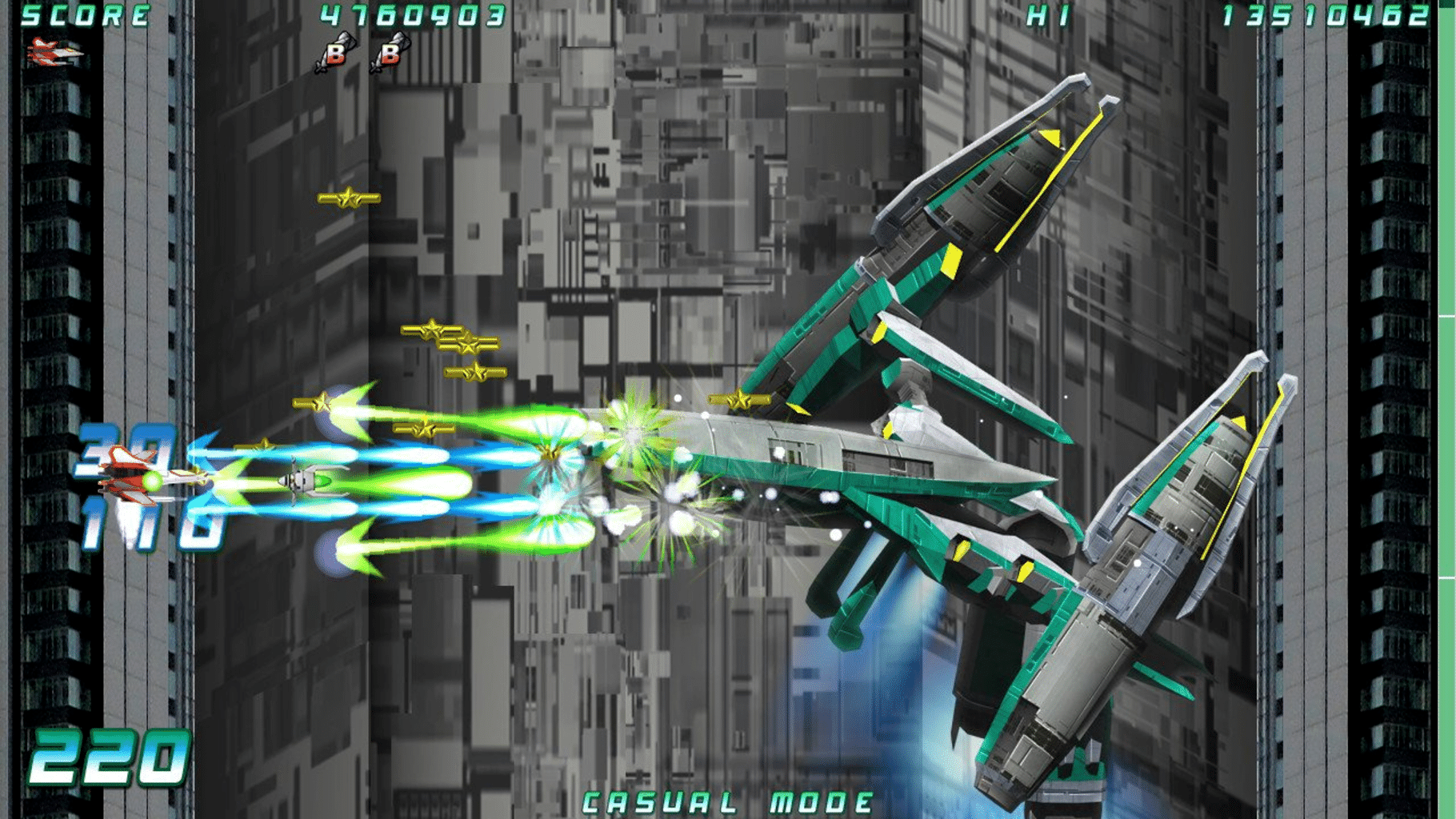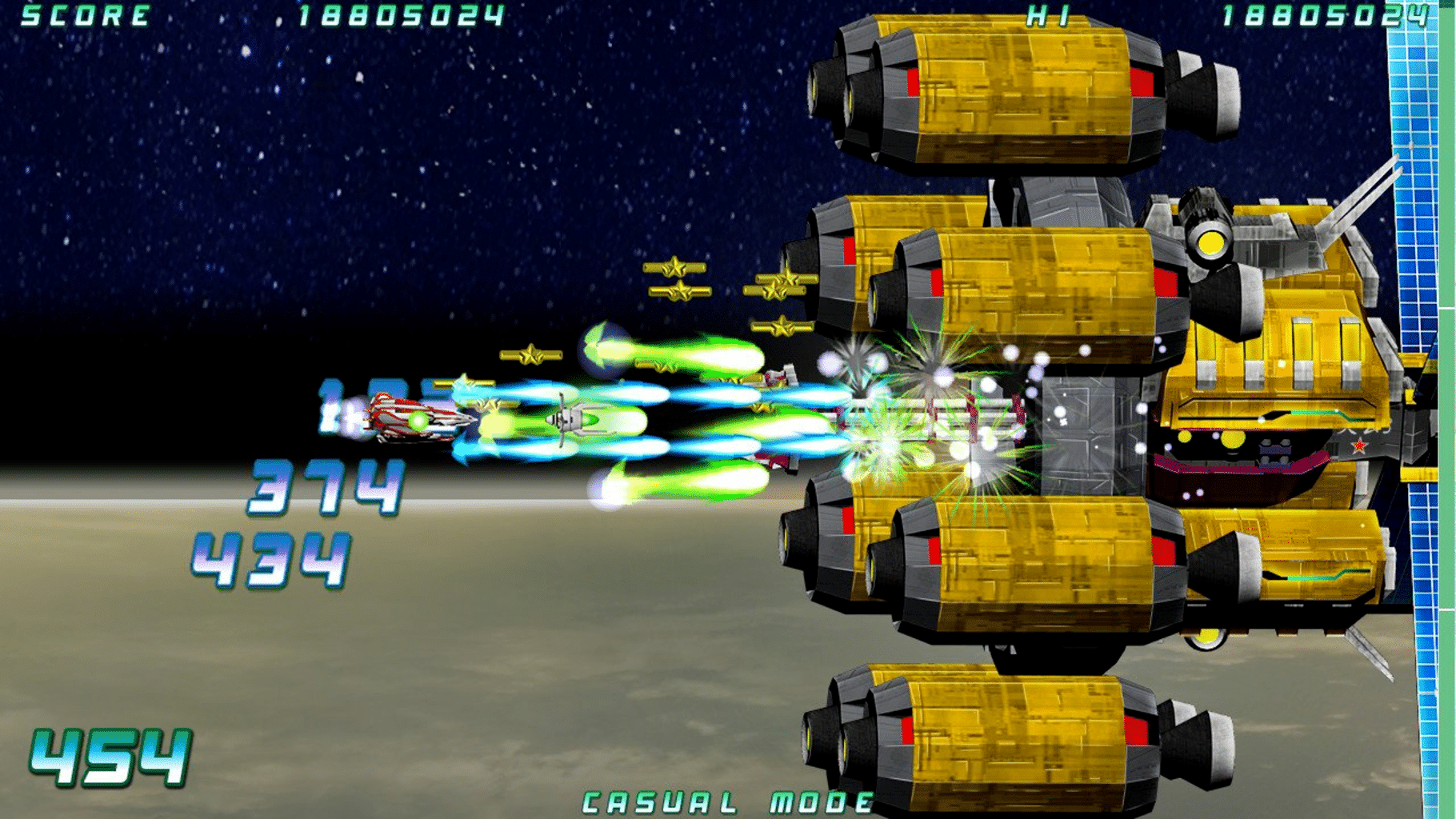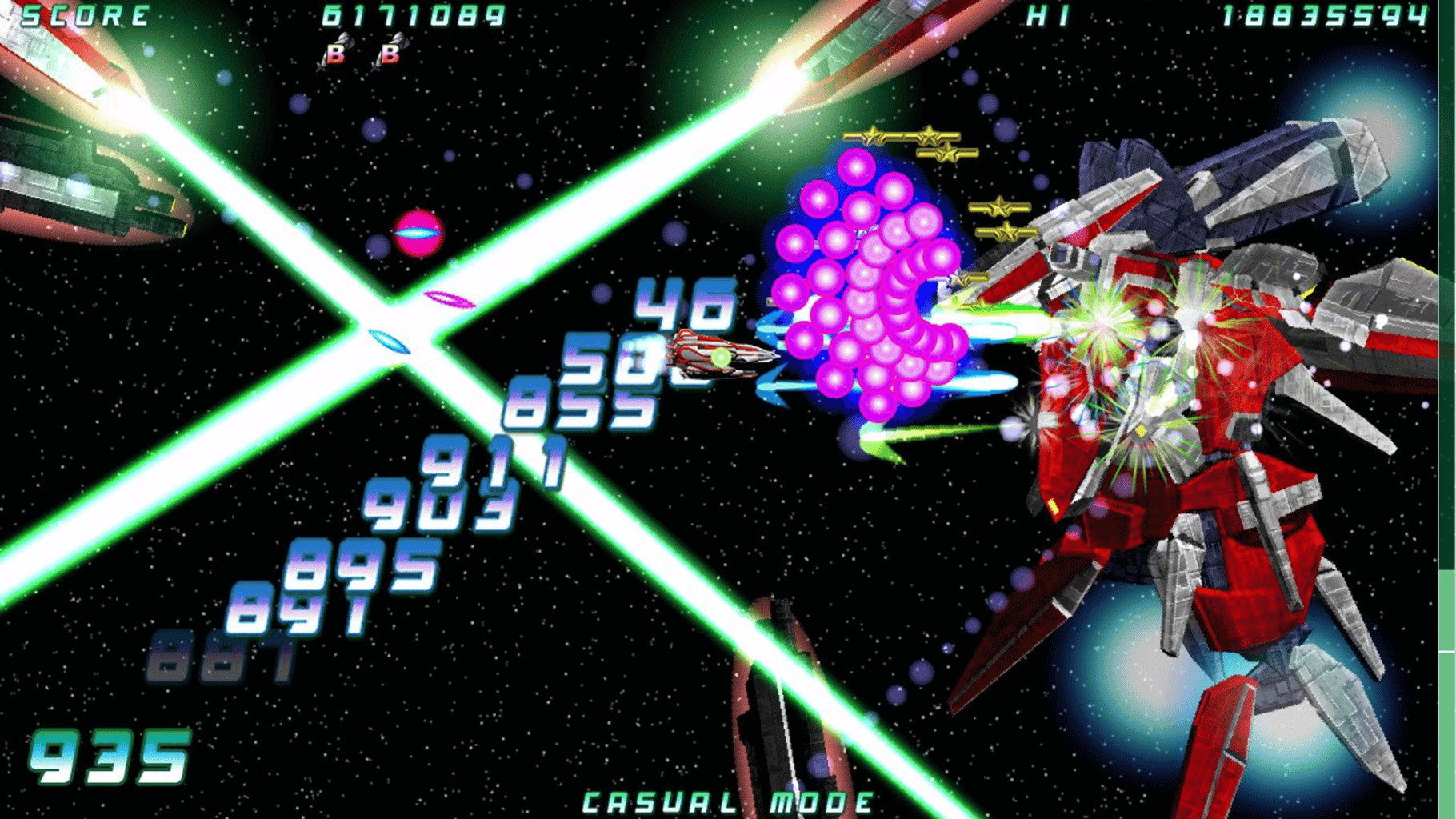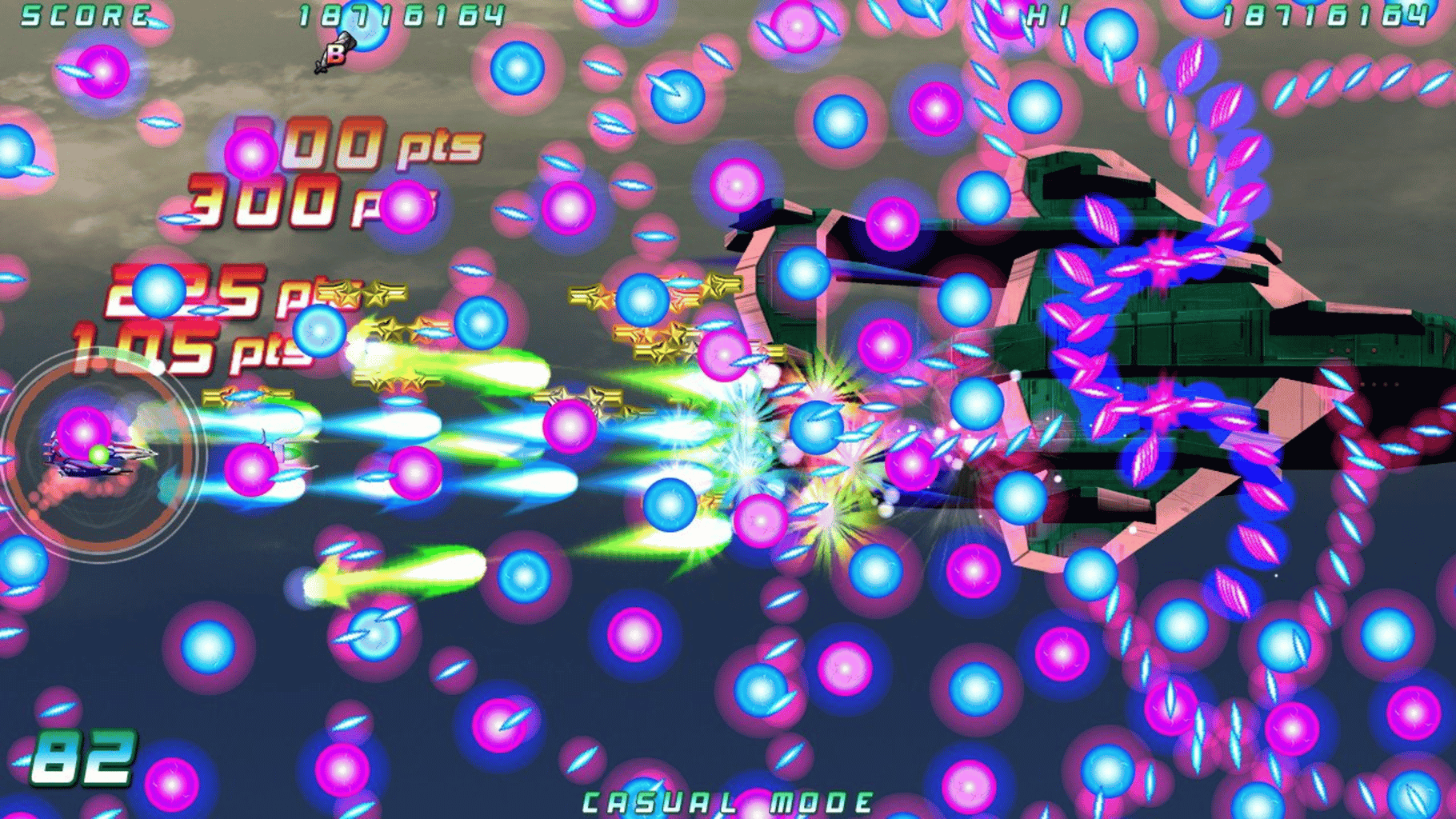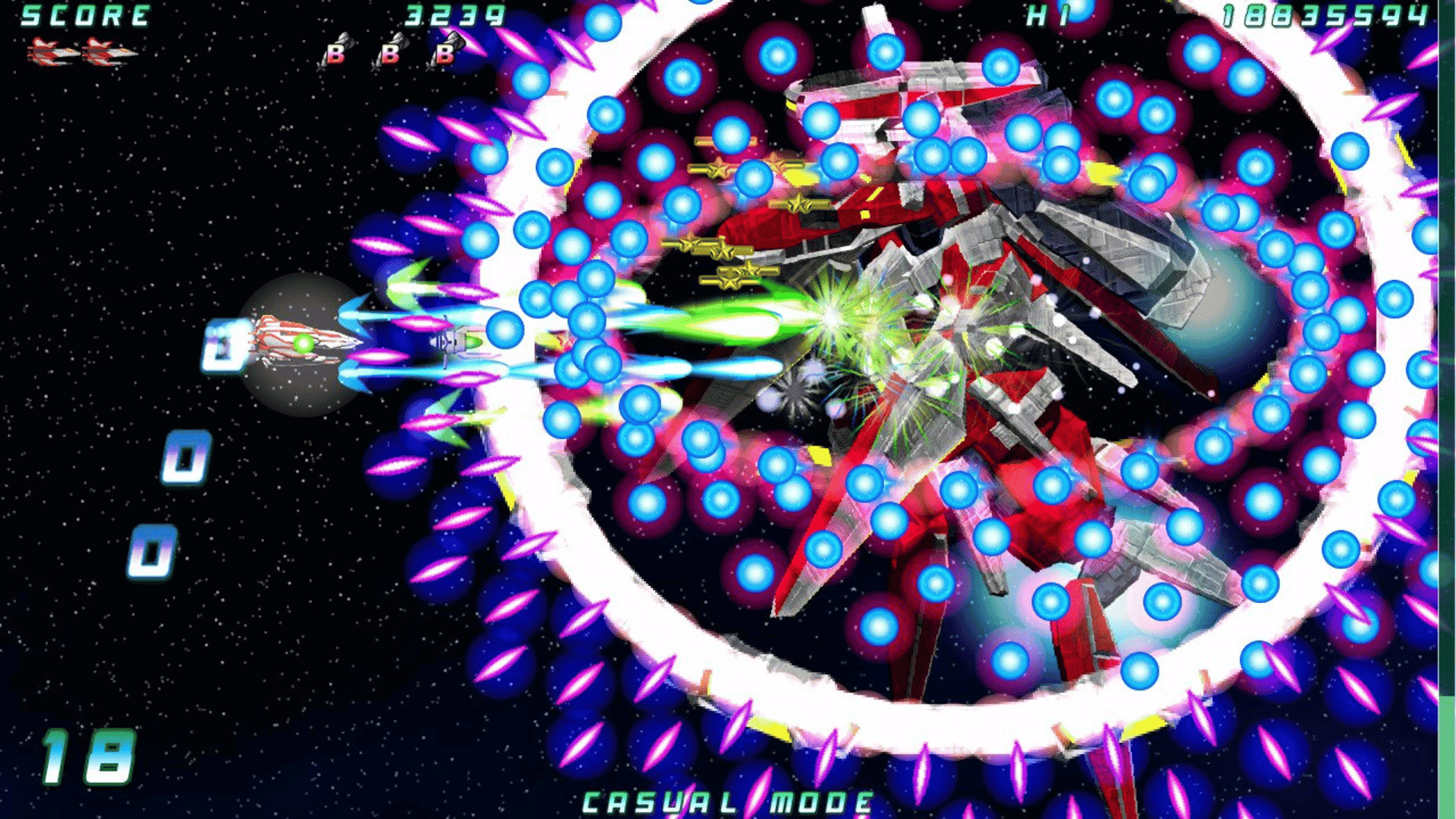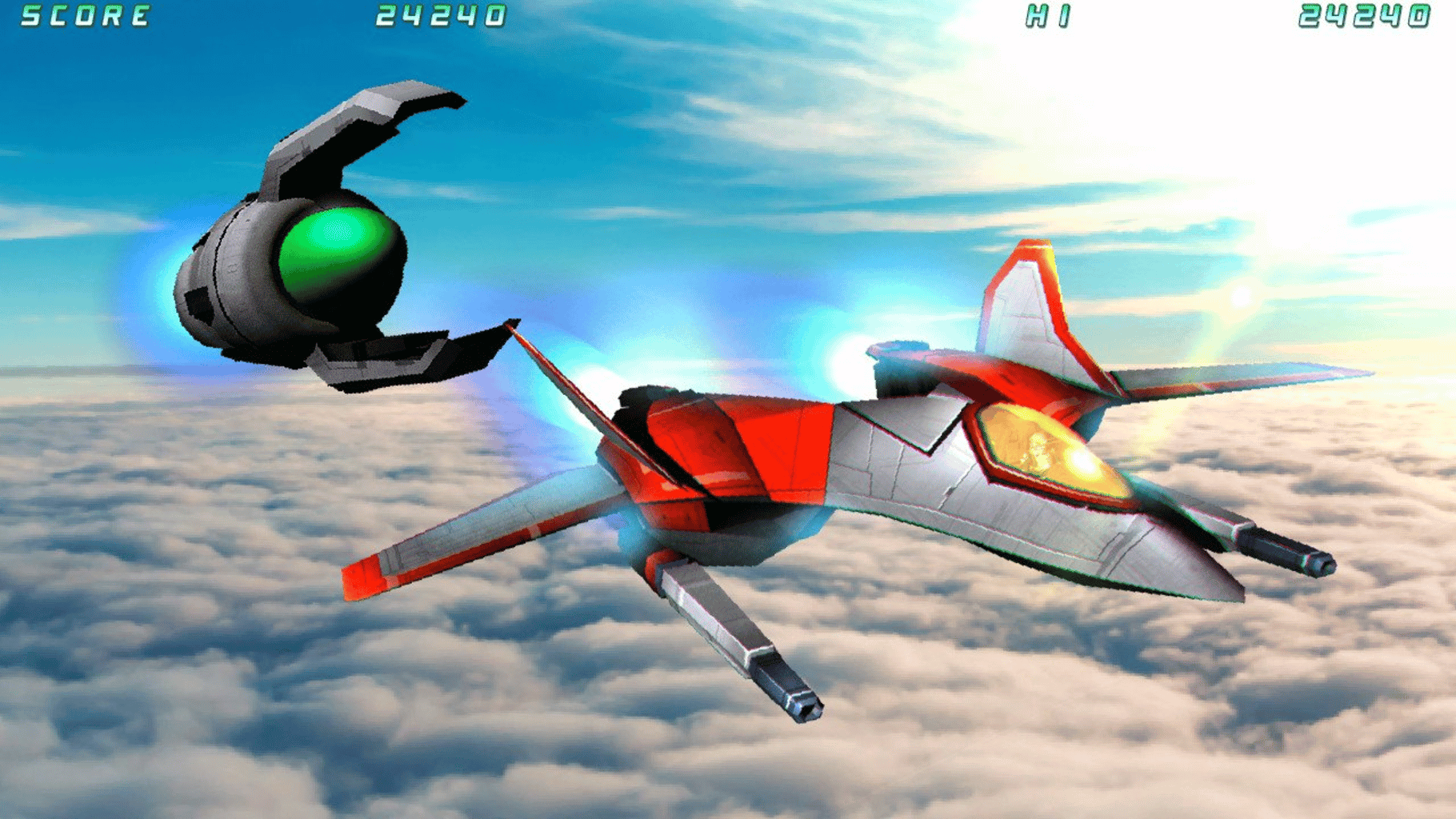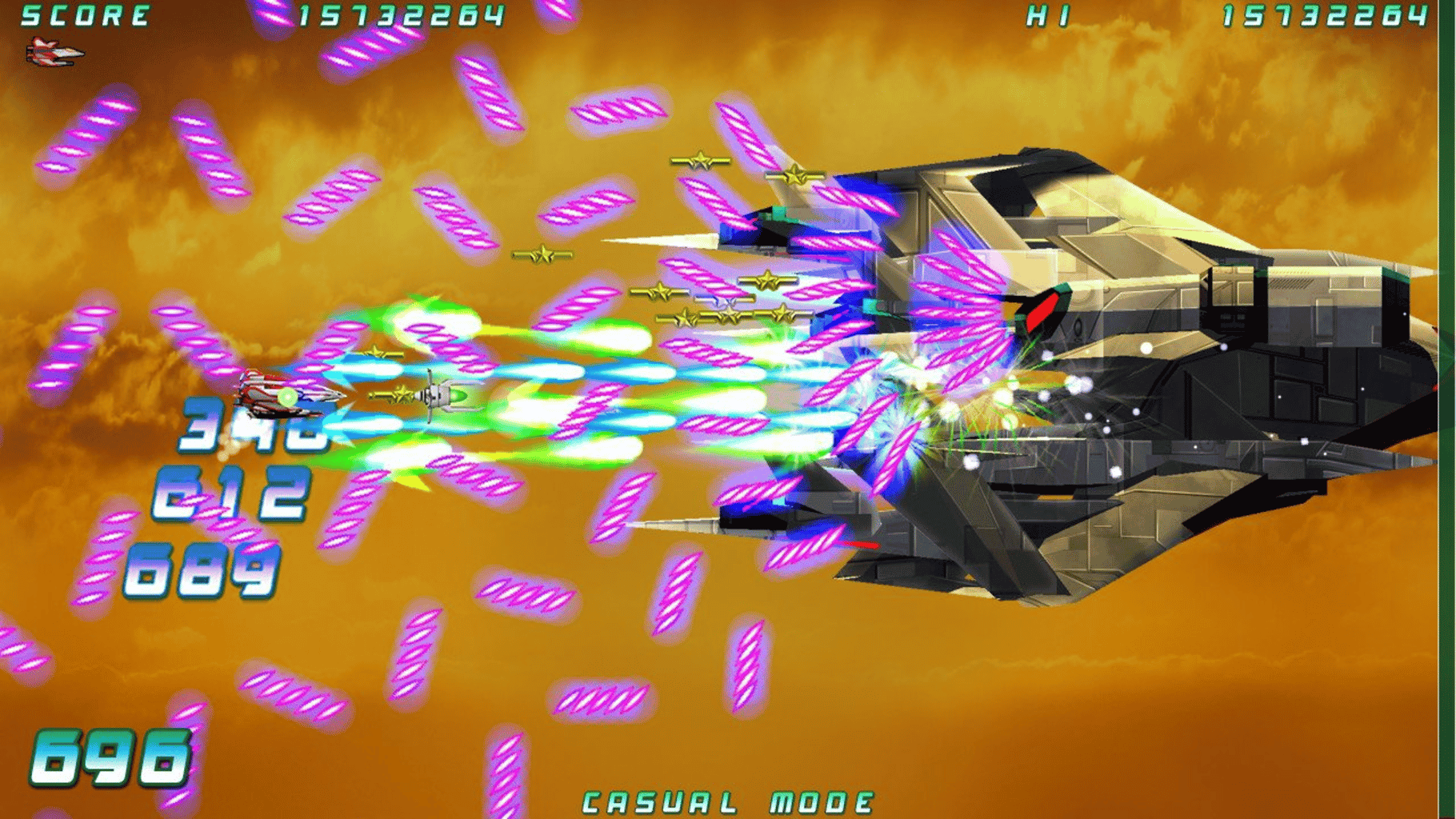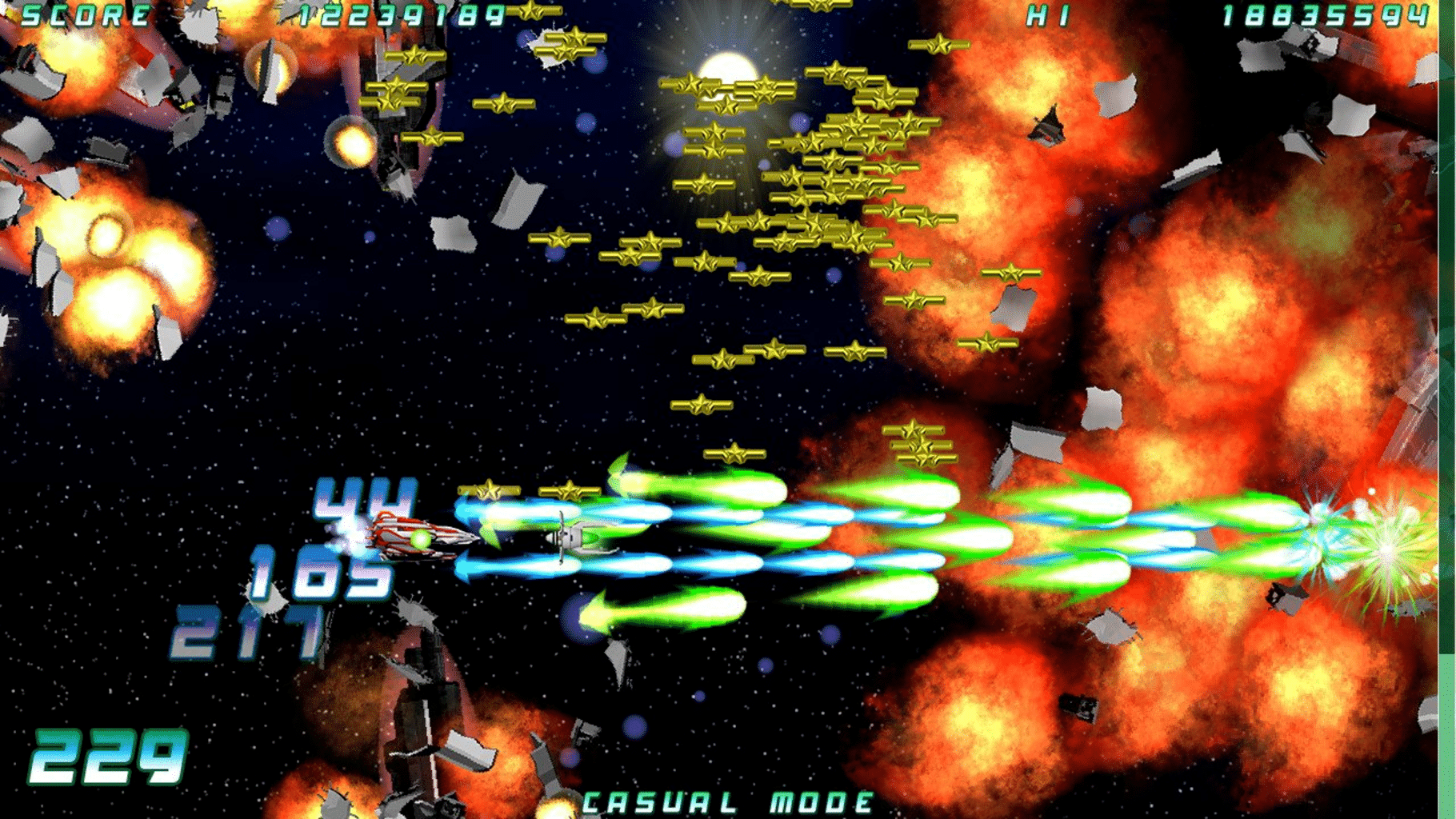
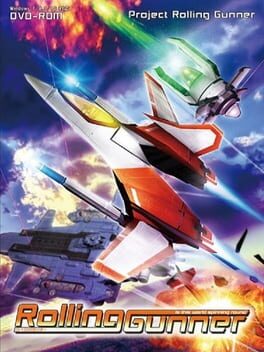
Rolling Gunner
Released 8/10/2018
wishlist: 0
backlog: 0
playing: 0
played: 0
completed: 0%
abandoned: 0%
endless: 0%
mastered: 0%
Loginto manage your backlog
Summary
Summary pulled directly from Steam - Some text may only be applicable to Steam platform
"Rolling Gunner" is a 2D shooting game.The player must skillfully dodge the barrage of bullets flying from all directions, and advance through the stages while controlling the rolling gun that circles around his ship. Online ranking is also available for players to compete their skills.
"Rolling Gunner" is a side-scrolling shooter.
For those who want to enjoy the game more, there is an additional DLC "Over Power".
"Over Power" is an exhilarating shumps that can be enjoyed with twin sticks.
March 18th, 2061 - "Operation Downfall" Commences
With its reliance on BAC, humanity had forgotten how to operate even basic transportation, let alone weapons.
After the attacks from BAC and the subsequent social chaos,
the human population was reduced by half.
However, there was a group within Lerman Matsunaga that foresaw the dangers
of a dependence on Buster Engines and the BAC that controlled them.
This group led the third stage of energy development, an anti-BAC weapon
developed in secret that would render Busterium inert, called the Rolling Gun.
The third stage of energy development, the military package of the Rolling Gun
and the mothership named the Anti-BAC Suppression Independent Control Armament
"Rolling Gun" Deployment Warship RF-42R STORK was rolled out.
March 18th, 2061 - "Operation Downfall" Commences
The mission: to destroy BAC, which has turned
Lerman Matsunaga into a fortress.
--- Notice ---
If the controller does not work properly, please review the controller settings.
・Steam Window Menu bar > Steam > Setting > Controller
・The screen before starting a game on Steam > Manage (gear icon) > Properties > Controller
*You may need to make detailed settings to match your controller.
Latest Reviews
Nothing here... yet.