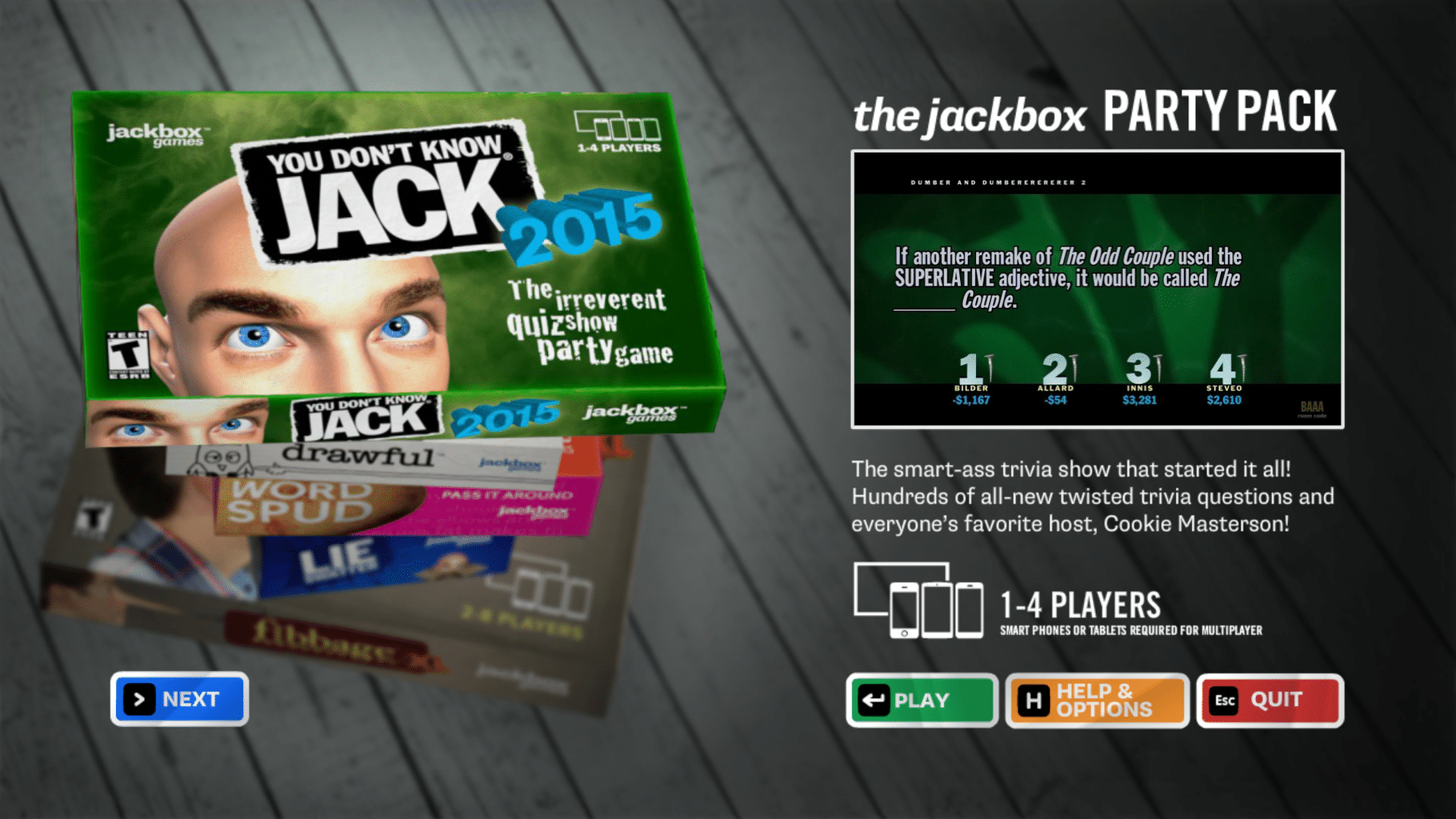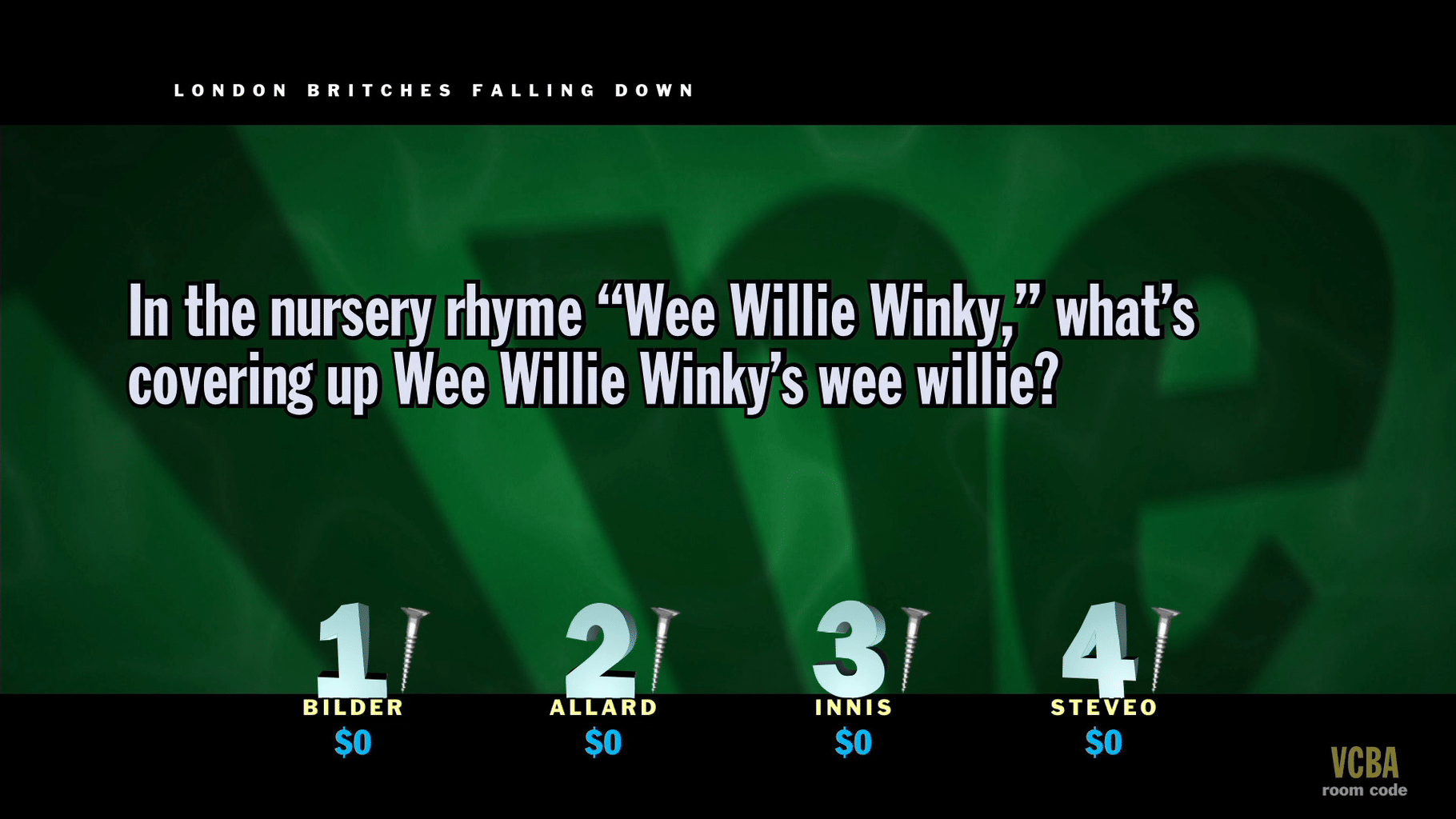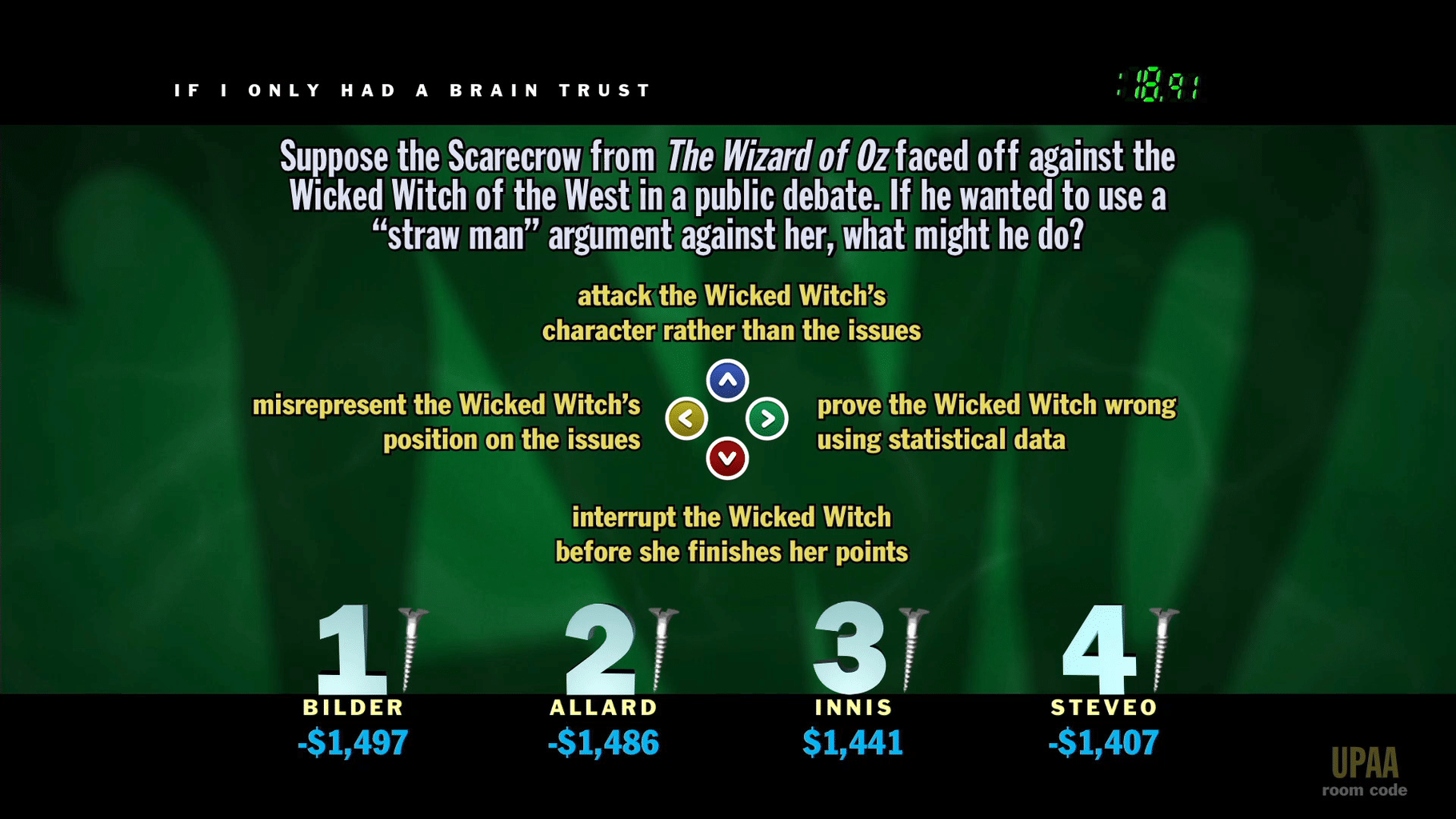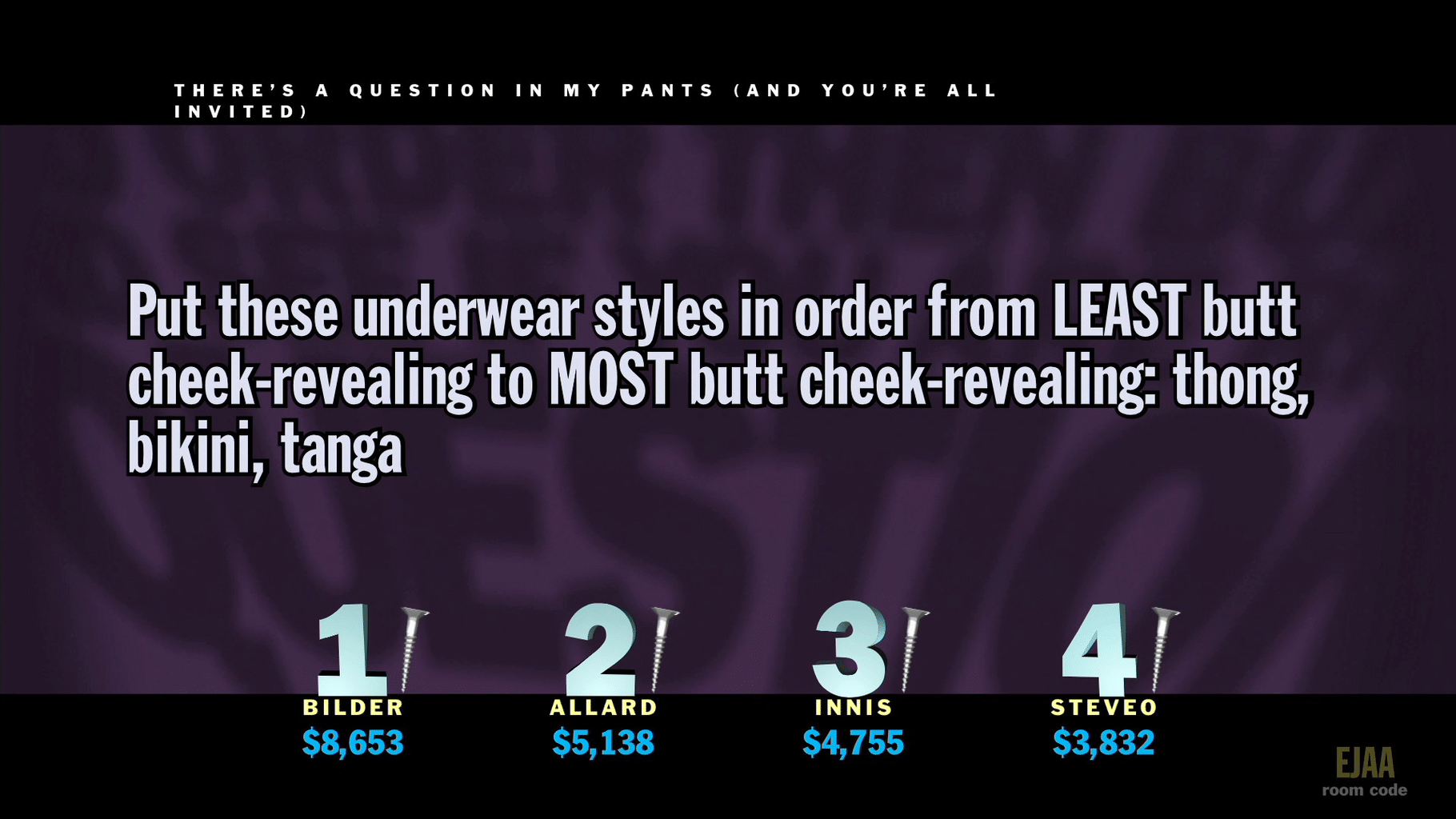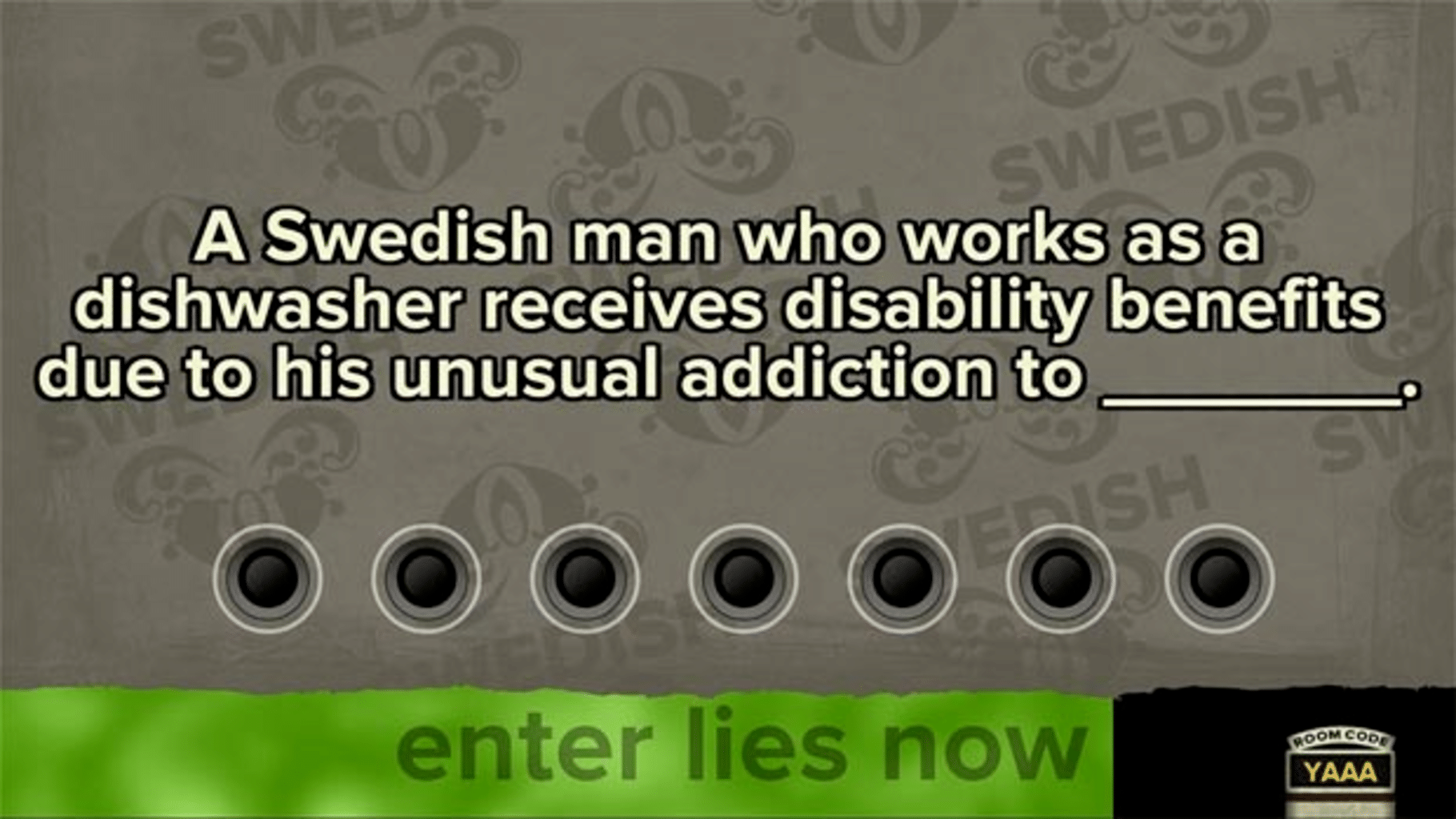

The Jackbox Party Pack
Released 11/18/2014
wishlist: 0
backlog: 0
playing: 0
played: 0
completed: 0%
abandoned: 0%
endless: 0%
mastered: 0%
Loginto manage your backlog
Summary
Summary pulled directly from Steam - Some text may only be applicable to Steam platform
NOTE: These games are same-room multiplayer party games.For 1-100 players! Your phones or tablets are your controllers! The team behind YOU DON’T KNOW JACK presents FIVE guffaw-inducing party games in one pack! Games include:
- The comedy trivia sensation YOU DON’T KNOW JACK 2015 (1-4 players) with hundreds of all-new questions.
- The hilarious bluffing game Fibbage XL (2-8 players), with over 50% more questions added to the original hit game Fibbage.
- The bizarre drawing game Drawful (3-8 players) - you draw right there on your phone or tablet (very little/no real skill required).
- The racy-as-you-want-to-be fill-in-the-blank word game Word Spud (2-8 players).
- The wacky-fact-filled Lie Swatter (1-100 players).
You’re gonna need more than one party for this.
Note: The games included in this pack are in English only.
How to Play Remotely
https://www.jackboxgames.com/remoteplay/
Players use any web-enabled device (like a smartphone or tablet) to join the game and play along. When playing with remote players, you can use a video conferencing tool like Zoom, Steam Broadcast, Google Hangouts, Discord, and more to connect with others! Just share your screen while on a call and make sure you look for prompts to share audio. Visit our Remote Play page for more tips and tutorials.
Latest Reviews
Nothing here... yet.